Test Driving National’s Virtual Aisle
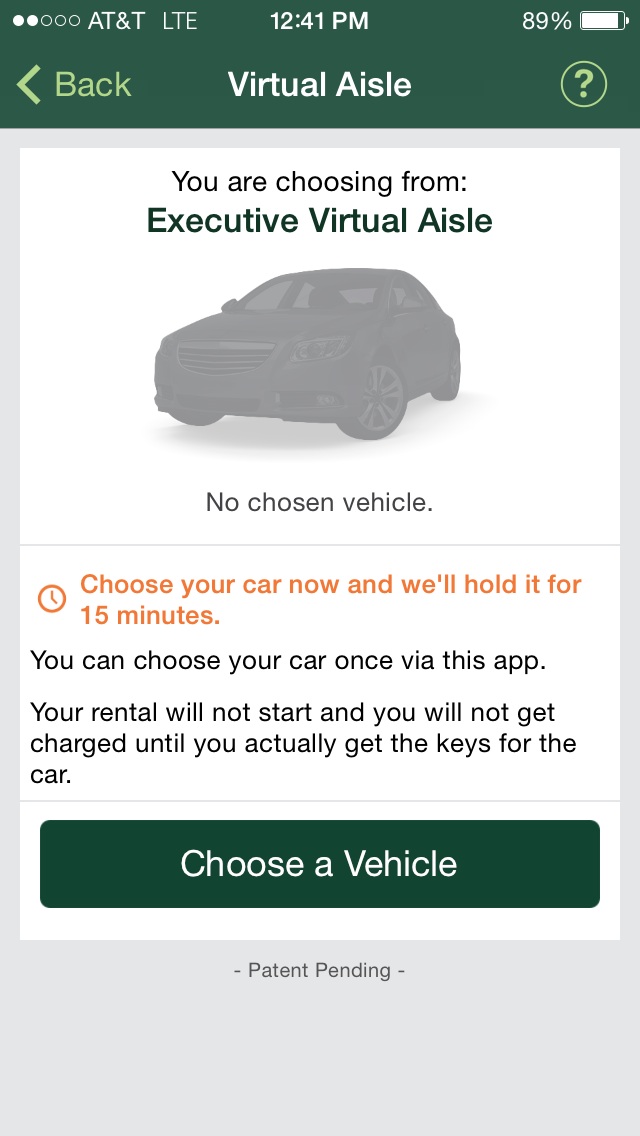
Last year National Car Rental quietly rolled out the test of a program called “Virtual Aisle” for it’s Emerald Club rental loyalty program. I read about it on View From The Wing at that time, but never had the opportunity to visit one of the test locations and assumed that it had gone away since I never saw it in any of my rental locations or saw a mention of it on the website. I’m a very frequent renter with National (I hold their top earned status – Executive Elite) so I figured if there was an ongoing program, I’d be in the know.
Apparently I was mistaken. This week as I prepared for my trip to Buffalo, I was surprised to get an email from National letting me know that I could use the Virtual Aisle at the location there. It was a perfect opportunity to test drive the service.
When I logged on the app when arriving in Buffalo, I was greeted with this message:
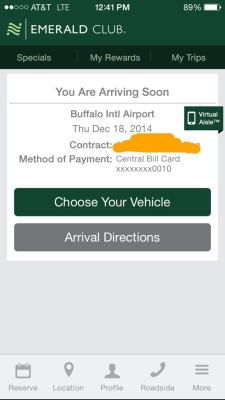
When I selected “choose your vehicle” I got this screen:
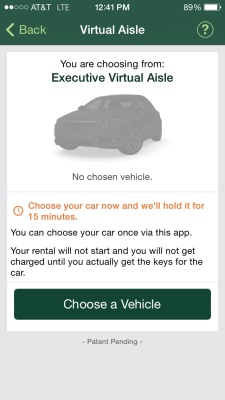
I was given five cars to choose from. I could figure out from deductive reasoning that I was looking at a Toyota Camry, two Nissan Altimas, a Ford Mustang, and some variety of Hyundai that I couldn’t decipher.
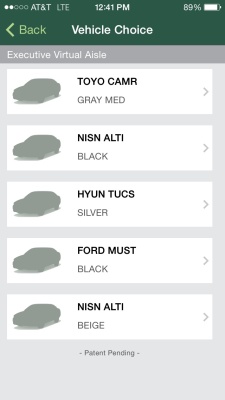
I picked the Nissan Altima. My total estimated rental cost and direct bill information showed up so I could select my vehicle and double check my extra reservation items.
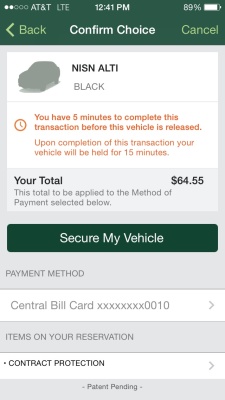
And then I got a confirmation screen where I could click to a Speed E-Pass:
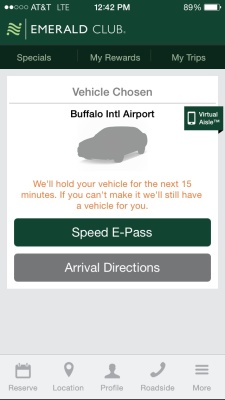
My Speed E-Pass had a bar code on it:
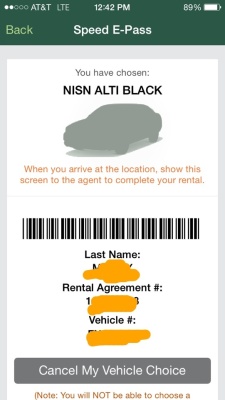
As you can see from the time stamps, the whole process took about a minute. A couple of the screens seemed unnecessary to me. Why, for example, would the Speed E-Pass not just pop up after I confirmed my reservation details instead of taking me to a menu?
But the process was still quick and I was excited to be avoiding the freezing cold line in the garage to get a car (the normal Emerald Club procedure for this location which lets Emerald Club members bypass the general line at the counter, but still requires queuing for a car in the garage.
Alas, this wasn’t much faster. I got to the window at the same time as a family who was not using Virtual Aisle. I presented the pass at the window, expecting my phone to be scanned, but instead the rep took my phone from me, and then manually keyed in the rental agreement number and then went looking to be sure the vehicle keys for my choice were still available. In the meantime, the family renting next to me was off to their car before my transaction was completed.
Conceptually, I love this process. It seems to be a wannabe competitor for scan-and-go companies like Silvercar. But by the time I verified my physical drivers license, confirmed payment arrangements, and waited for keys, it felt like a gimmicky version of the same old rental I’m used to with the only plus that I got to pick my own car like on the standard Emerald Aisle.
I visualize a world with National where one day my verified license and payment information are already on file and don’t have to be double-checked every time I rent a car. A world where keys are already in the car (like on the Emerald Aisle) and the doors can actually unlock when my bar code is scanned.
But for now, I’d settle for a world where I don’t have to queue in a cold garage where the bar code on my phone is good for more than manual data entry.
As a fellow long-time Emerald Aisle member of National Car Rental, that vehicle would be a Hyundai Tucson:
https://www.hyundaiusa.com/tucson/comparison.aspx?cmpid=PM_PS_Google_8o5c2n01214151015&k_clickid=366a4608-33fc-45a0-865b-20afdbb8d96b&k_trackingid=16×170
While the Virtual Aisle sounds cool on “paper” — bad joke, I know — I agree with you that nothing can be much faster than choosing a vehicle from the Emerald Aisle in person…
…and it does not matter whether one has Executive Elite, Executive or just plain ol’ Emerald Aisle status.
Besides, I do prefer to inspect the cars first before arriving at a decision…
That’s not a bad looking crossover. I’m like you – I like to inspect the cars too. But I’m usually looking for working Sirius!